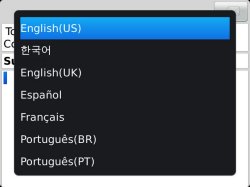 Do you use multiple input languages on your BlackBerry device? Can you think of reasons why you might want to change the input message in the middle of a message? Are you an international businessman who has to compose messages in multiple languages? Chances are a plurality of BlackBerry users will answer no to each question. But clearly there are folks who need to change the input language on their BlackBerry
Do you use multiple input languages on your BlackBerry device? Can you think of reasons why you might want to change the input message in the middle of a message? Are you an international businessman who has to compose messages in multiple languages? Chances are a plurality of BlackBerry users will answer no to each question. But clearly there are folks who need to change the input language on their BlackBerry
devices. While you can do this by going to Options – Typing and Language – Language and Method and changing the input language field, there’s a much easier way. You see that list of languages in the screenshot? Yes, that’s a compose email screen in the background, so yes, you can access the input language directly from that screen. In fact, you can access it from anywhere, even the home screen if you so desire. The key combination is also as easy as it gets: Alt + Enter. No, seriously. You might have even hit that combination by accident in the past. It might not be a common usage, but at least it’s simple


















No comments:
Post a Comment