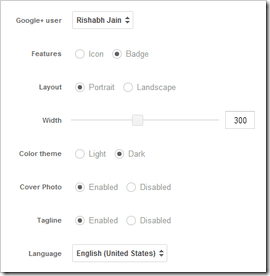
Google has introduced another Google+ widget for your website's and blogs that you can use for getting more followers easily. Yes people can easily follow you by using the follow button provided on this widget, they can see your current profile pic and the cover image, so this widget looks pretty awesome too.
You can see the widget on the right through the image or working live demo in my sidebar, so it will show your followers too with your latest tagline (status) if you have posted something.
So now everything is configurable either you want to show your status or not, you want light theme or dark theme everything can be configured easily through their widget creator.
So now we will seeing how you can create your own Google+ Profile badge and then how to apply it onto your blog, so check below steps.
Sign-In to Google and Visit Google+ Badge Creator website.
Now you will see some settings like in the image on the right.
Your account will chosen automatically if you want to change it you can choose it manually.
Now just customize the widget your way or you can use the settings like in the image.
Now after you are done you code will be generated on the right, now just copy that code & visit Blogger.
Navigate to Blogger ---> Layout--- > Add Gadget, choose HTML/JavaScript Gadget & insert that code you copied from that website.
That's it now Save the Widget and refresh your blog to see this awesome widget.
If you are already using the Google +1 Button on your blog, you can remove the script you found on that website and just use the HTML code.


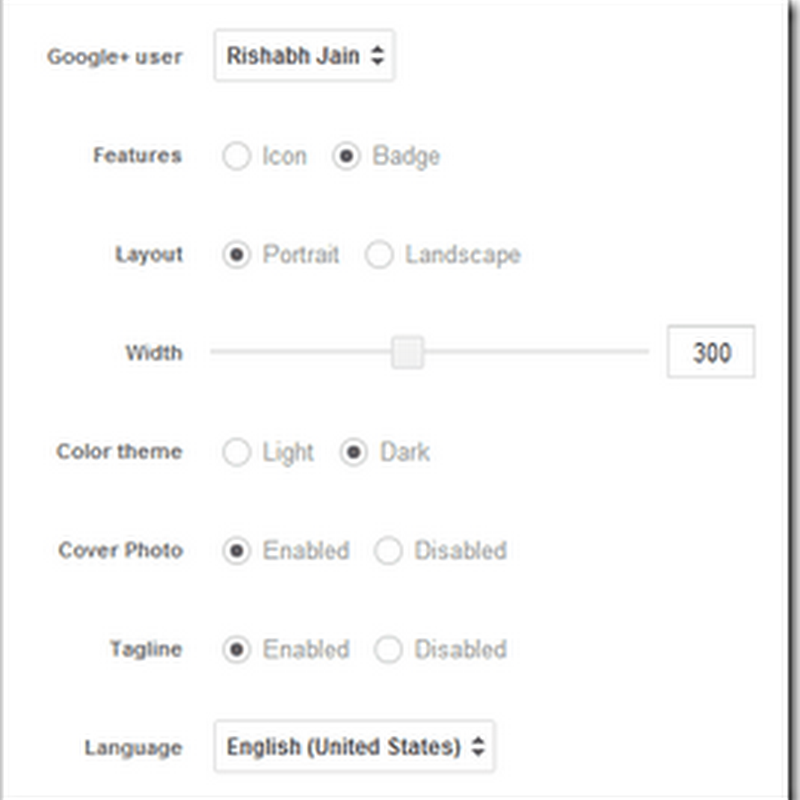












No comments:
Post a Comment