Google introduces services in many forms for almost every field, well
many of them are still growing but some have to be shifted for some
unnatural causes. This kind of shift came to one of the major android
service call its Android Market the app store for android phones and it
was migrated into Google Play.
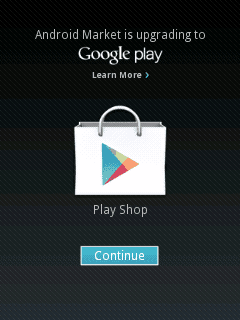 So domains were changed icons were
redesigned but yes obviously redirection took place and everything
created earlier was shifted to the new domain name structure. Well if
you still own an old android device and you still have that Android
Market, well now you can migrate it too the new Google Play store by
following the below easy work around.
So domains were changed icons were
redesigned but yes obviously redirection took place and everything
created earlier was shifted to the new domain name structure. Well if
you still own an old android device and you still have that Android
Market, well now you can migrate it too the new Google Play store by
following the below easy work around.
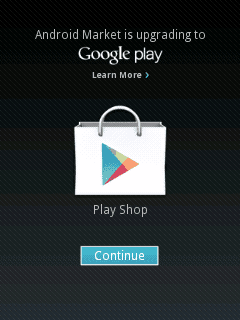
- Fire up your old Android Market and click on Update all Apps.
- Also change settings to Auto Update Apps.
- Now just close your Android Market and Restart it again, now you will see the above screen fro updating your store to play just click on continue.


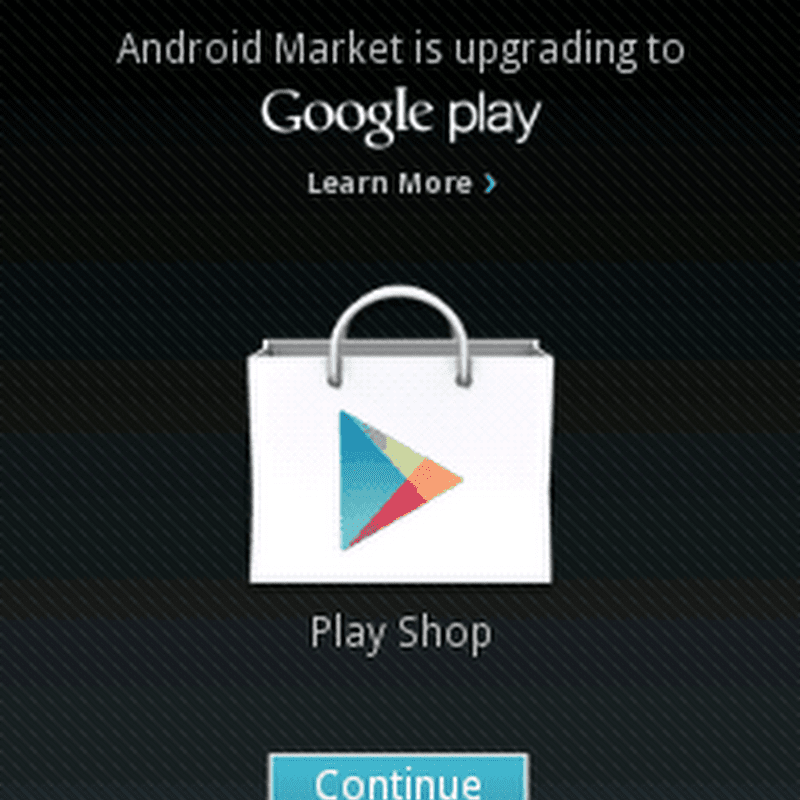












No comments:
Post a Comment