Recuva also pronounces as "Recover" a freeware utility used to recover
all kind of deleted file that can be accidently gone or mistakenly
deleted by you. It supports all the file that are disposed from the
recycle bin or from your local hard drives. Recuva supports all the
formats so your file can be anything like .mp3, .doc, .txt and any other
.exe files everything can be restored using Recuva.
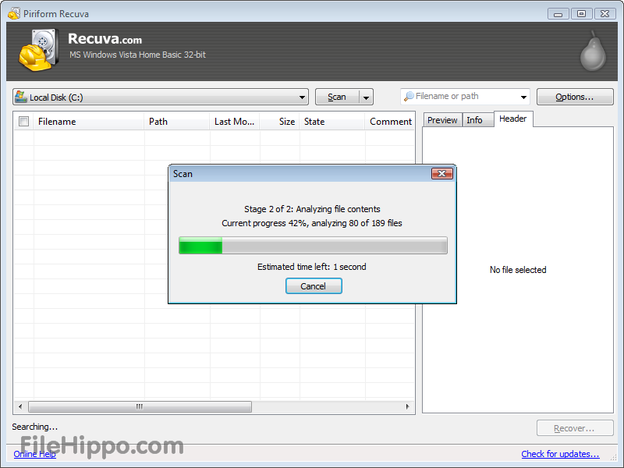
You can Download Recuva Freeware Utiltiy from File Hippo website, it’s a freeware so no big deal for purchasing and time limits enjoy it using and restoring yoru deleted files.
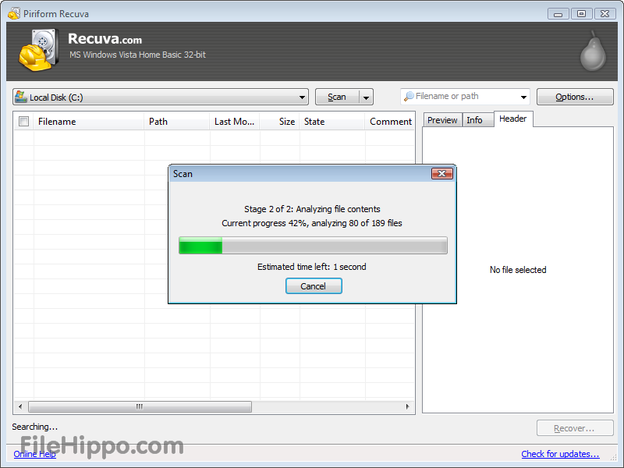
Features of Recuva Freeware Utility :
- Simple to use interface, clicking scan starts recovering your files.
- Supports Filter for easy file recovery, you can choose which files formats to recover.
- Can be used from a USB Thumb Drive.
- Supports all FAT and NTFS formats.
- Restores data from all the external portable devices.
- Fast and stable, restores files easily.
Download Recuva Freeware Utility for Windows :
You can Download Recuva Freeware Utiltiy from File Hippo website, it’s a freeware so no big deal for purchasing and time limits enjoy it using and restoring yoru deleted files.
- [Download Source - File Hippo]
- [Image Credit - File Hippo]


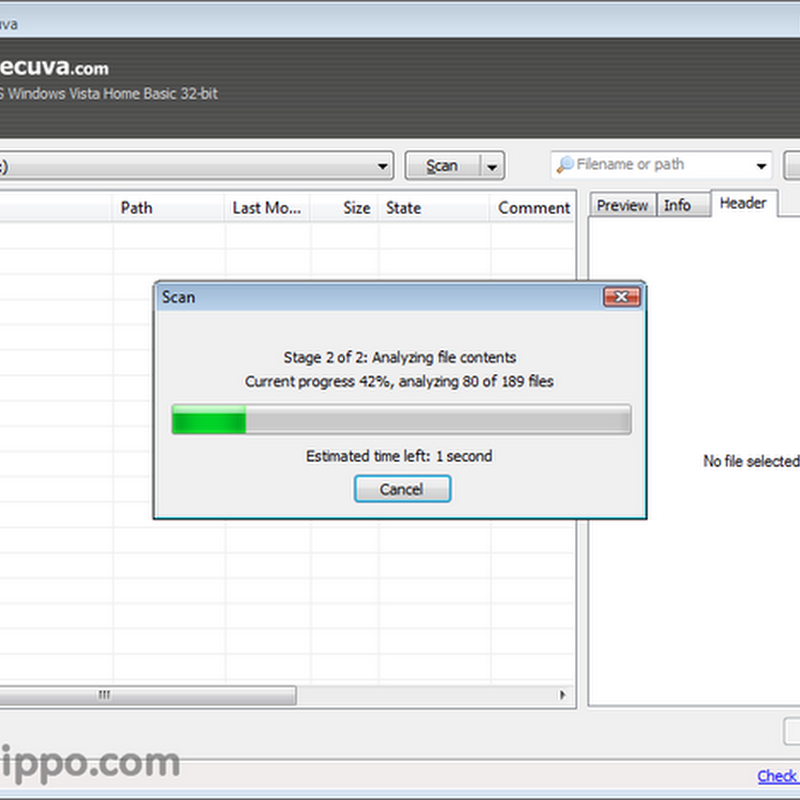












Muy buena herramienta para la recuperacion de información, la verdad es la herramienta que siempre uso en mi computadora, me ha rescatado bastantes fotos borradas accidentalmente.
ReplyDelete